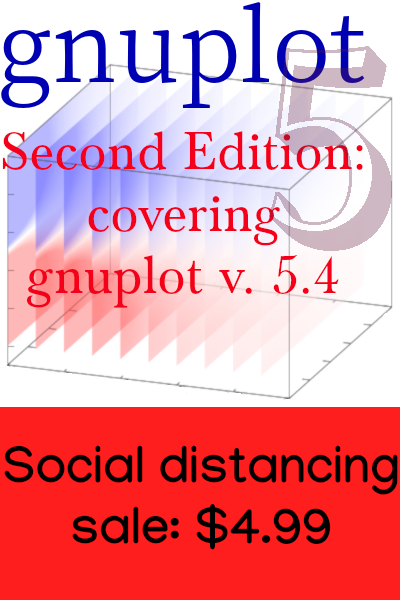iConcepts USB - Serial adapter: driver for OS
What it is
This page is all about how to use the iConcepts USB to serial adapter on an Apple Macintosh computer running OS X. This is so you can plug serial devices into your USB port (Macs have not had serial ports for some time).
The drivers I discuss here can be used, according to some, on a handful of other devices and adapters sold under various names that happen to use the same chipset. This even includes some gadgets that plug right into the USB port but incorporate USB - serial conversion internally, such as some GPS units.
Here is (or was — it seems to be out of order now) a page with an extensive discussion of these drivers and devices that use them.
Where to get it
The company that sold the adapter used to make drivers available at tech.prolific.com.tw, but that website appears to be defunct. You can get the v. 1.0.8 driver, which I have not tried, from IOGear. They also have versons for Mac OS 8.6, 9.x, and Windows.
When the driver seemed not to be available anywhere else I provided a copy here, and I’ll keep it here as long as I can: download. You might have to tell your browser to download rather than display. This should get you a file called “2303.pax” in your default download location.
You can also get v. 1.0.6, which I have also not tried out myself, here.
Installing and Using
If you download a package from one of the sites referenced above then just double-click it in the Finder. If you download the pax archive from here, then cd to your download directory in a Terminal window, become root, and type pax -pe -ruvf 2303.pax. You can execute this with root permissions by typing sudo pax -pe -ruvf 2303.pax and giving your password. Restart.
If the driver loaded on reboot then, when you insert the adapter, you should see two new files in /dev: /dev/cu.usbserial and /dev/tty.usbserial, or something close to that.
If you look at your system network panel you will notice that “usbserial” is now available as a network port; I guess this means you can, say, use an external serial modem with your machine using this adapter.
If you are reading this, you probably have already acquired the free Palm Desktop for OSX from palm. Restart with the iConcepts device plugged into the usb port, and start the Hotsync application. (When you restart you might get a warning dialog; click “Fix and Use”.)
There should be a new connection option under the “Connection Settings” tab called “usbserial-port”. Check this and uncheck the others. I’ve only tried this with my old Palm IIIx, which I set to connect at that device’s highest speed (115,200 bps) with flow control on. Connect the cradle to the adapter, pop the Palm into the cradle, and hit the button. Either the hotsync will begin right away or nothing will happen. In the latter case, try rebooting your machine again, leaving the adapter plugged in. You might try plugging it into a different port if that doesn’t work.
To uninstall just type (as root)
rm -r /System/Library/Extensions/ProlificUSBSerial.kext
which removes the directory ProlificUSBSerial.kext and everything in it. Be very careful. You might want to use rm -ri instead, which will prompt you for every file before removing it.
How Did It Go?
Please hit the comments link to let me know what happened, whether it worked or not. Tell me which version of OSX you are running, and anything else that might be helpful to other readers.