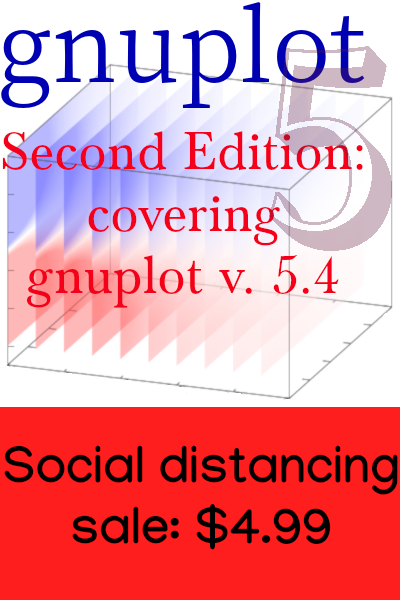Linux on the IBM Thinkpad X31
Introduction
The X31 Thinkpad is a superb traveling computer. It’s tiny, thin, and light, but is far more usable than a “netbook.” It has a 1024x768 pretty-good screen and one of the legendary full-size Thinkpad keyboards that feels great to type on, and that has no silly Windows key.
Like Thinkpads in general, it plays nicely with Linux. It only has a single-core 1.6 GHz processor (mine does; it’s available at different speeds) and accommodates a maximum of 2 GB RAM, but for me it is snappy and responsive. That may be because I use the dwm window manager; I’ve seen far faster hardware yield relatively sluggish performance running “desktop environments” (including Apple’s OS X). You can get one of these gems for under $200. I like the idea of using a computer that’s so cheap that if a TSA goon breaks it it’s not a tragedy; just get a new one, slide the hard drive in, and keep going. (I keep it backed up to another laptop drive so even if it gets stolen I can just get a new one, etc.) I prefer to carry around something almost disposable rather than a $1000 Mac that’s a little faster, no more portable, and has a worse keyboard (but probably a better screen).
Linux
I have Ubuntu 10.04.1 (kernel 2.6.32-24-generic as supplied). There were various issues with earlier kernels. With this installation sound works with no issues, the internal WiFi works, the volume and mute buttons, browser history, and all the other buttons that I use work. All the indicator lights so what they’re supposed to. Suspend and resume are almost without problem: just shut the lid to sleep and open it to wake up. Sometimes the display will be corrupted after a resume, forcing a restart. This used to happen more often, but I’ve only seen it once since upgrading to 10.04. I use the kernel parameters “quiet splash nomodeset”; nomodeset seems to be required for suspend and resume to work with this version of Ubuntu (and don’t try to use compiz); without that, the machine may hang.
Hardware
Most units come with not enough RAM. Buy two 1 GB sticks: you can install a 1 Gb module in each of the two slots and no more.
You must get DDR PC2700 (333Mhz) CL2.5 non-parity SODIMM.
The X31 does not support ECC.
The official page at http://www-307.ibm.com/pc/support/site.wss/document.do?lndocid=MIGR-55644 says: “PC2100 DDR SDRAM 200-pin non-parity SoDIMM…266MHz…PC2100 memory option parts are no longer available. Please substitute the corresponding PC2700 memory option parts.”
PC2700 is sometimes called DDR-333. It runs at 2700 MB/s peak transfer rate or 333 million Data Transfers/Second.
Uses the older PATA interface, now supplanted by SATA. Make sure you’re getting the right kind! I installed a 160 GB Samsung Spinpoint that’s fast and quiet, and saw a noticeable improvement over the older drive that my unit came with. After RAM, consider a new drive.
The X3 UltraBase is
one of many docks that IBM manufactured for its various laptops that provide extra ports and hardware. When I attached this one under a previous installation of Ubuntu, the machine crashed. I decided to try my luck with 10.04, and it worked. Put the machine to sleep, unplug the power cord, snap on the UltraBase, plug the power back in (to the UltraBase’s power connector), and wake the machine up. Now I have a CD RW drive that seems to work perfectly for reading (I haven’t tried burning and probably never will), nice stereo speakers (the speaker built in to the X31 is quite pitiful) and a serial port that I’ll never use. The other ports are passed through. To remove the dock, sleep, remove the power, push the button on the front, watch the light next to it blink, and pull the lever on the left. It doubles the weight and thickness of the laptop and I won’t use it much, but it’s nice to know it works, and is neater than plugging a drive into the USB port.