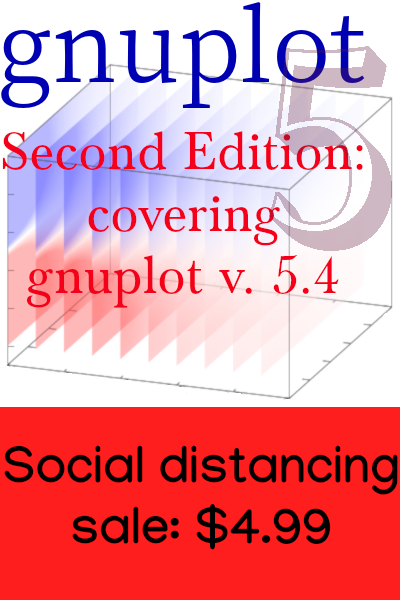How to Make Twitter Better
Twitter can be a useful source of timely information, a valuable addition to a carefully curated set of RSS feeds, if you take care to tamp down the noise. This allows the signal a fighting chance to pass in front of your eyeballs.
Most experienced Twitter users know three ways to keep their Twitter feeds pithy: follow people with worthy output; block timewasters; and temporarily mute people who have grown obsessed with something you don’t care about, until they get over it.
But there is a fourth technique that seems to be less well known, but is essential in sanitizing your timeline. I know is relatively underutilized, because of the frequency with which people say things like, “I wish I could just delete all these tweets about the Superbowl from my timeline,” seemingly unaware that they can do exactly that. The capability exists in various clients, and in the basic web interface, which is the one I’ll be using for illustration. In a nutshell: you can mute not only particular users, but tweets that contain particular phrases. Like this:
First, click on your profile picture, and select Settings and privacy.

You will be presented with a list of settings categories. Select Muted words.

This will put up a dialog where you can add words or phrases about things that you don’t care about. You can put a time limit on the banished topics: when my timeline started filling up with noise about the NBA playoffs (or something else about the NBA), I gave it a month to cool down. And I never want to hear about Roseanne again. When things blow over, you can go back here to delete the muting, if you haven’t set a time limit.