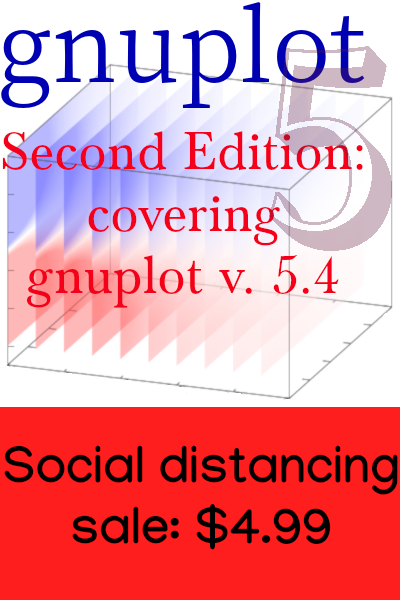Javascript Switcher
How often do you find yourself on some website, innocently trying to read an article, when you notice that the site’s designers and programmers seem to be trying as hard as they can to get rid of you?
They cover the article with an invitation to subscribe to something, and make it hard to see how to close the intrusion (this is called a “door slam”). They mess up your scroll, so your browser doesn’t work properly. They stick an irrelevant video player over part of the text. With the sound on. They cover half of the content with giant headers and footers that stick in place, leaving two lines for thing you’re trying to read. They disable the contextual menu, or selecting, or copying, so that if you do manage to read the thing, it’s hard to share or quote it, or make notes.
You can eliminate all of these annoyances by clicking one button, if you install an extension called Javascript Switcher. It just turns off the javascript for the page and reloads it. This is for Chrome; there are other extensions that do this both for this browser and others. It took me way too long to discover this, but now that I’ve installed it,  I find it to be indispensable. You can do the same, in any browser as far as I know, by going into the preferences and turning off javascript. But this is much faster, and, crucially, it remembers on which sites you have switched off javascript; it’s not a global setting. This is important, because you need javascript turned on for some sites (such as Gmail, if you use it), turned off for some sites, and for others, like The New York Times, you want it off most of the time but on sometimes. This extension makes this quick and easy. Also, it’s open source, so you know that it’s not sending all your data to a server in Belarus or something.
I find it to be indispensable. You can do the same, in any browser as far as I know, by going into the preferences and turning off javascript. But this is much faster, and, crucially, it remembers on which sites you have switched off javascript; it’s not a global setting. This is important, because you need javascript turned on for some sites (such as Gmail, if you use it), turned off for some sites, and for others, like The New York Times, you want it off most of the time but on sometimes. This extension makes this quick and easy. Also, it’s open source, so you know that it’s not sending all your data to a server in Belarus or something.