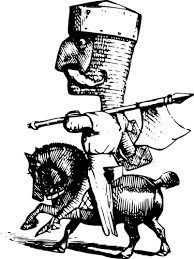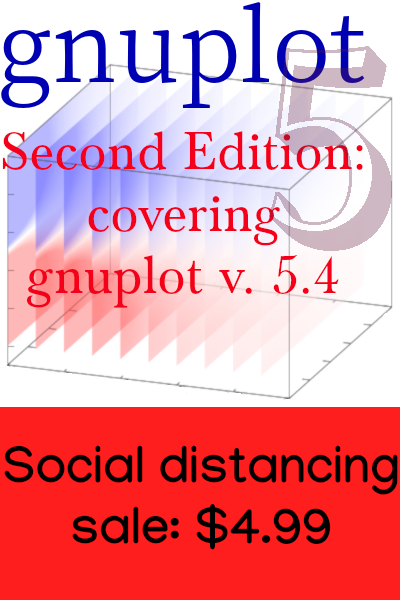How to Use theJe Suis CharlieBanner
If you have your own website you can show solidarity with the victims of intolerance by installing the banner that you can see in the upper-left corner of all the pages on my site. It’s public domain. Here are the simple steps:
Download the image, which is a PNG with transparent areas. The transparency will not work in very old versions of Internet Explorer. Download the 7.9KB image here.
Save the image at the top level of the directory where your web pages are served from. Make sure the file’s permissions are correct. You can, of course, put it anywhere, but in that case you’ll need to make an adjustment to the CSS in the next step.
Add these lines to the end of your site’s stylesheet:
html, body {
background-image: url(jscharlie.png);
background-repeat: no-repeat;
background-attachment: fixed;
}
Or add the meat to the existing body and/or html sections.
Feel free to email me if you need help or to let me know that you’ve installed it. If you do use this, or express your support in another way, thank you.